Table of Contents
How To Check Jio Sim Number and JioFi Number
Jio came to telecom industry in 2016, and it made a big change in this industry. Everyone know his jio number, but if in any case you forget you jio number,we can help you in finding your jio sim number by this post. Jio gives a random sim number to everyone that is not written on its pouch or anywhere from where you can find it. So it is possible that you can forget it, by the help of this post you can Check Jio Sim Number in just a minute.

You can Check Jio Sim Number by myjio app or jio have launched a new four digit number for this purpose. So it is easy now to know your jio sim number by yourself rather than calling customer care. There are some simple step to find out your jio number.
Check your jio sim number by phone:-
1. Give a miss call on 1299.
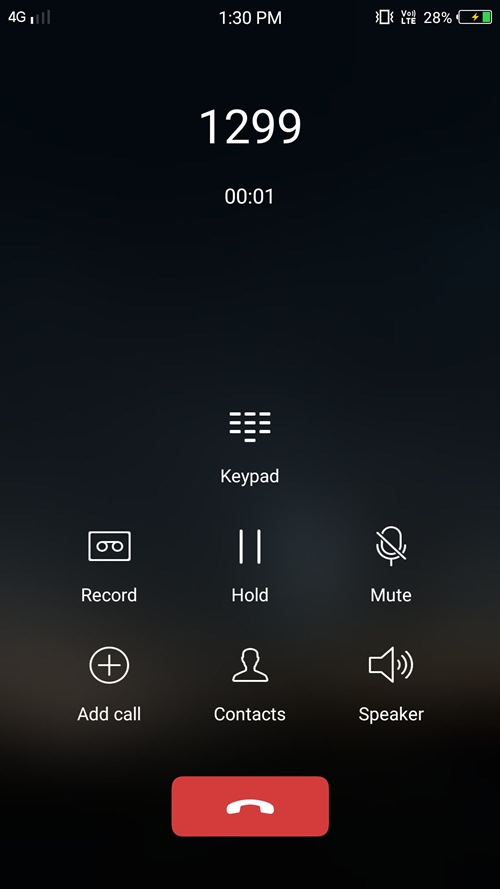
2. After you will receive sms from jio with your mobile no. and your plan validity and data balance.

Check your jio sim number by myjio application:-
1. Firstly download my jio application from play store.
2. Open it in your device on which jio sim is working.
3. My jio application auto login when you will open it.(or you can login with your jio id and password from another device too).
4. When the login gets completed, In the middle of the home page your jio sim number will be written by default.
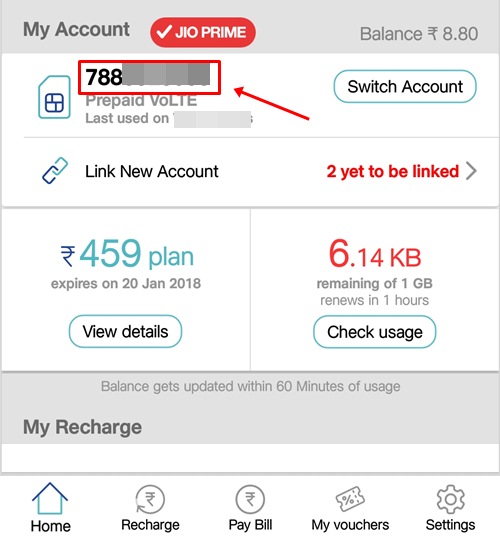
Also Check: Jio SMS Center Number for All States in India (Latest)
I hope that you will find this post helpful for the Check Jio Sim Number. If you are having any type of query or question,please feel free to contact us or to give any feedback regarding How to Check Jio Sim Number. Share this post to your friends and if you want to get latest tips and tricks then stay tunes with us for more updates.

