Almost everyone in this world, including me, loves music. It says that listening to music can enhance your productivity. SoundCloud is one of the best music-sharing sites based in Berlin, Germany, which enables you to stream and listen to the latest music and podcasts. Apart from listening to streaming music, you can also upload, promote and share your songs on SoundCloud.
The best thing is that if you like any music genre on Soundcloud, it will start showing up the content based on your taste. Additionally, it does not contain any interrupting commercial ads. But downloading a song from SoundCloud can not be an easy task. So that is why we are here with this guide explaining how to download SoundCloud clouds.
Let’s get started.
Table of Contents
Methods for How to Download Soundcloud Songs on Your Computer
Nowadays, almost everyone in this world loves to stream music on platforms like SoundCloud. If you are looking to download SoundCloud songs on your computer, there are three ways to do so.
Below, we are going to walk through these three ways to download SoundCloud songs on your computer.
Method #1:- Using download feature
Have you ever downloaded a song from Youtube? If you have, you must notice a download button under every song on Youtube. However, sometimes you can’t see this download on some songs.
It means the artists do not want their content to get downloaded. Similarly, SoundCloud also comes with a download feature beneath every song.
Here, we will show you some simple steps to download a song through this download button.
1. Firstly, visit SoundCloud.com on your computer and sign in.
If you haven’t created an account on SoundCloud, you need to create one by clicking on the create account button at the top right side of your screen.
Provide your sign-up details and create an account on SoundCloud.
2. After creating an account, search your track that you want to download and click on the three-dot more button under the song.
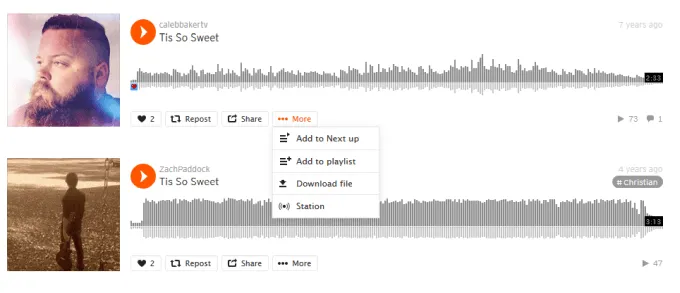
3. A drop-down menu will appear on your screen. You have to choose the download file option from the drop-down menu.
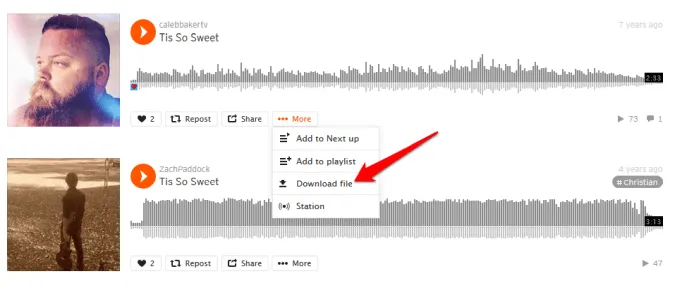
After clicking on the download file button, your song will start downloading.
Remember that if an artist does not want their content to download, you will not see this download file option in the drop-down menu. However, in this case, you can use third-party sites to download that song.
However, we will also recommend you to subscribe to SoundCloud Go and SoundCloud Go+. Because subscribing on these platforms will allow you to download and save your favorite songs on your mobile device.
So you can enjoy listening to them in offline mode. Therefore, if you haven’t created an account on SoundCloud, create one and enjoy streaming your favorite songs for free.
Further, we are going to cover some more methods for downloading SoundCloud songs.
Stay tuned.
Method #2:- Download SoundCloud songs through your Web browser
You can download SoundCloud songs from your web browser by following the same steps as we showed above. Sign in to your SoundCloud account and find the track that you want to download.
After finding your track, click on the three-dot more button under the song and choose the download file from the drop-down menu.
After clicking on the download file button, your song will start downloading, and you can save it to listen offline.
But did you know apart from these steps, there is another way to download SoundCloud through your browser? Yes, you can install an extension SoundCloud downloader in your preferred browser.
However, this extension is available for almost every browser, including chrome and Firefox. But keep in mind that if you violate the terms of SoundCloud, the extension will automatically be removed from your browser.
If you want to download the song from this extension, find the SoundCloud icon in your browser and paste the URL of your track that you want to download.
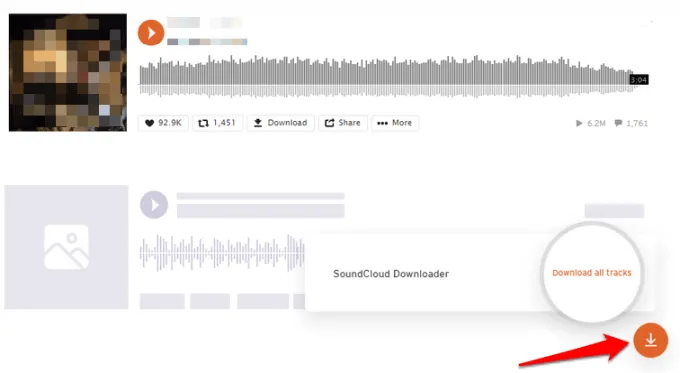
On the other hand, find and click on the download button on the SoundCloud media page. After clicking on the download button, your track will start downloading.
Now, you can save your track to enjoy it listening offline. Despite the benefits of this SoundCloud downloader extension, it also comes with some drawbacks.
The security risks such as viruses and malware attached to it are the main issues. So be aware of these drawbacks before installing this extension in your browser.
Method #3:- Download SoundCloud songs using third-party websites
Sometimes you will find some songs that do not contain a download button under them. It means the artist does not want their content to be downloadable.
So what can you do in that case? In this case, you use third-party websites to download these types of songs. However, these third-party websites come with a downloader tool.
However, these websites do not need any registration or installation. But you need to be aware of security risks such as viruses and malware attached to it because they can harm your computer.
So we will advise you to think twice before using these third-party websites. Or you can use online extractors like SoundCloud to MP3, KlickAud and SingleMango to download SoundCloud songs.
1. KlickAud
It is one of the best SoundCloud downloader tools for streaming SoundCloud songs. The fantastic thing about KlickAud is that you can download complete playlists.
However, KlickAud is accessible on almost all devices except IOS. It comes with an easy-to-use interface and beginner-friendly interface. Let’s see how we can download SoundCloud songs through KlickAud.
It is a simple process to download a song from KlickAud. You only have to visit the KlickAud site and paste the URL of the track you want to download in the given box.

Then click on the convert button. It will convert your track into an MP3 file. Now, you have to click on the download button to start the downloading.
Features
- You can share your songs on social media platforms.
- KlickAud is safe and secure for downloading songs.
2. SoundCloud to MP3
SoundCloud to MP3 is another online extractor that can let you download SoundCloud songs. However, it is compatible with almost all the operators, including Android, Windows, macOS, IOS and Linux.
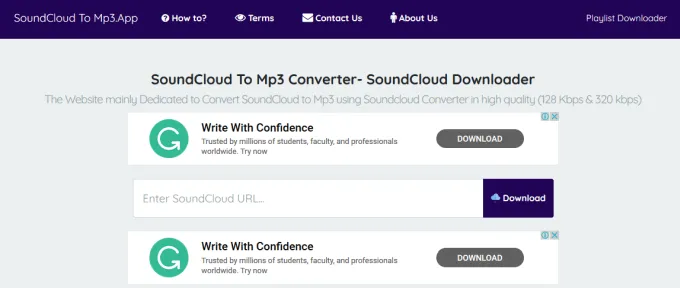
If you want to know how to download songs from SoundCloud to MP3, paste the URL of the track in the box and click the download button. The negative about this platform is that it contains lots of disturbing ads.
Features
- SoundCloud to MP3 is a safe platform for downloading songs.
- You can download complete playlists.
- It is compatible with all browsers, including Opera, Chrome, Firefox and many more.
- You do not have to pay any charges.
3. SingleMango
SingleMango is another best online extractor to download SoundCloud songs and is compatible with operators like Windows, Linux, Android and Mac.
SingleMango comes with an easy-to-use interface, but sometimes it has a laggy performance. It also works like other online extractors. The only thing you have to do is paste the URL of a track in the box. Then click on the download button to begin the process.
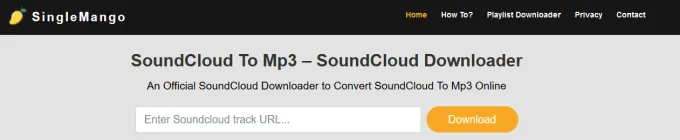
Your track will be downloaded and saved on your computer in MP3 format.
So here, we walked through some online extractors where you can download tracks that you can’t download on SoundCloud. However, these platforms do not require any registration and subscription charges.
They are free to use and come with an easy-to-use interface. You only have to paste the URL of your song that you want to download and wait.
Your track will download in a few seconds, and you can save it on your computer to enjoy listening offline.
Features
- SingleMango comes with an easy-to-use and beginner-friendly interface.
- It is possible to download a song in the MP3 format on SingleMango.
- It is compatible with multiple browsers, including Opera, Safari, Chrome and Firefox.
Steps for How to download Soundcloud songs on your mobile app
Above, we have seen some methods for downloading SoundCloud on your computer. Here, we will show you how to download SoundCloud tracks on your mobile app.
Before we move further, you need to buy a SoundCloud Go subscription to download songs on your SoundCloud mobile app.
However, remember that you have to add your favorite song to the playlist if you want to download it. Have a look at the steps for downloading SoundCloud songs on your mobile app.
Let’s get started.
1. Firstly, open your SoundCloud app and log in with your SoundCloud Go account.
2. After logging in to your account, select a track that you want to download.
3. Tap on the three-dot icon and choose to add to the playlist to add your song in your playlist. Or you can like the track.
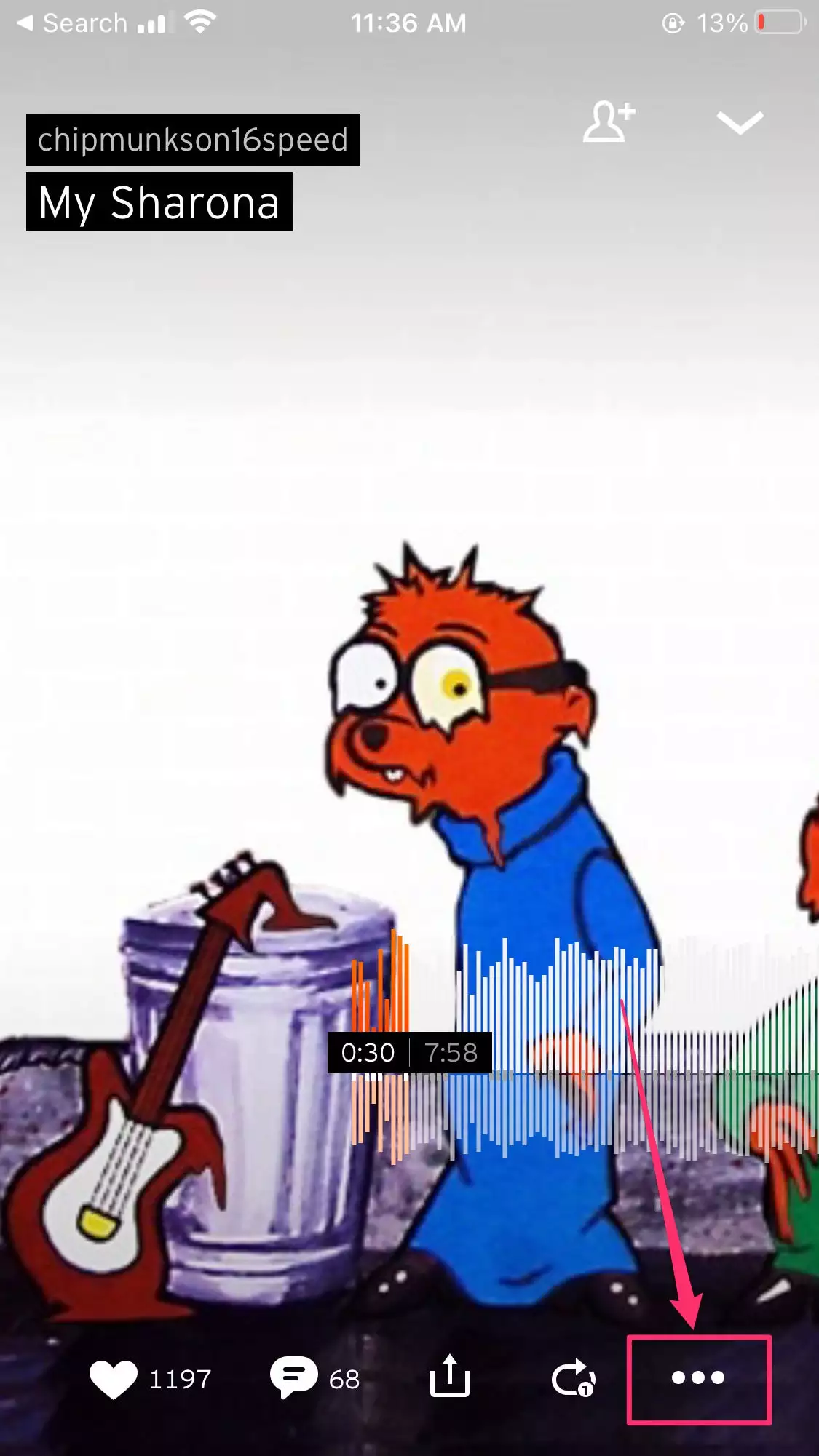
4. Now, at the bottom right corner of your screen, tap on the three vertical lines to open your library.
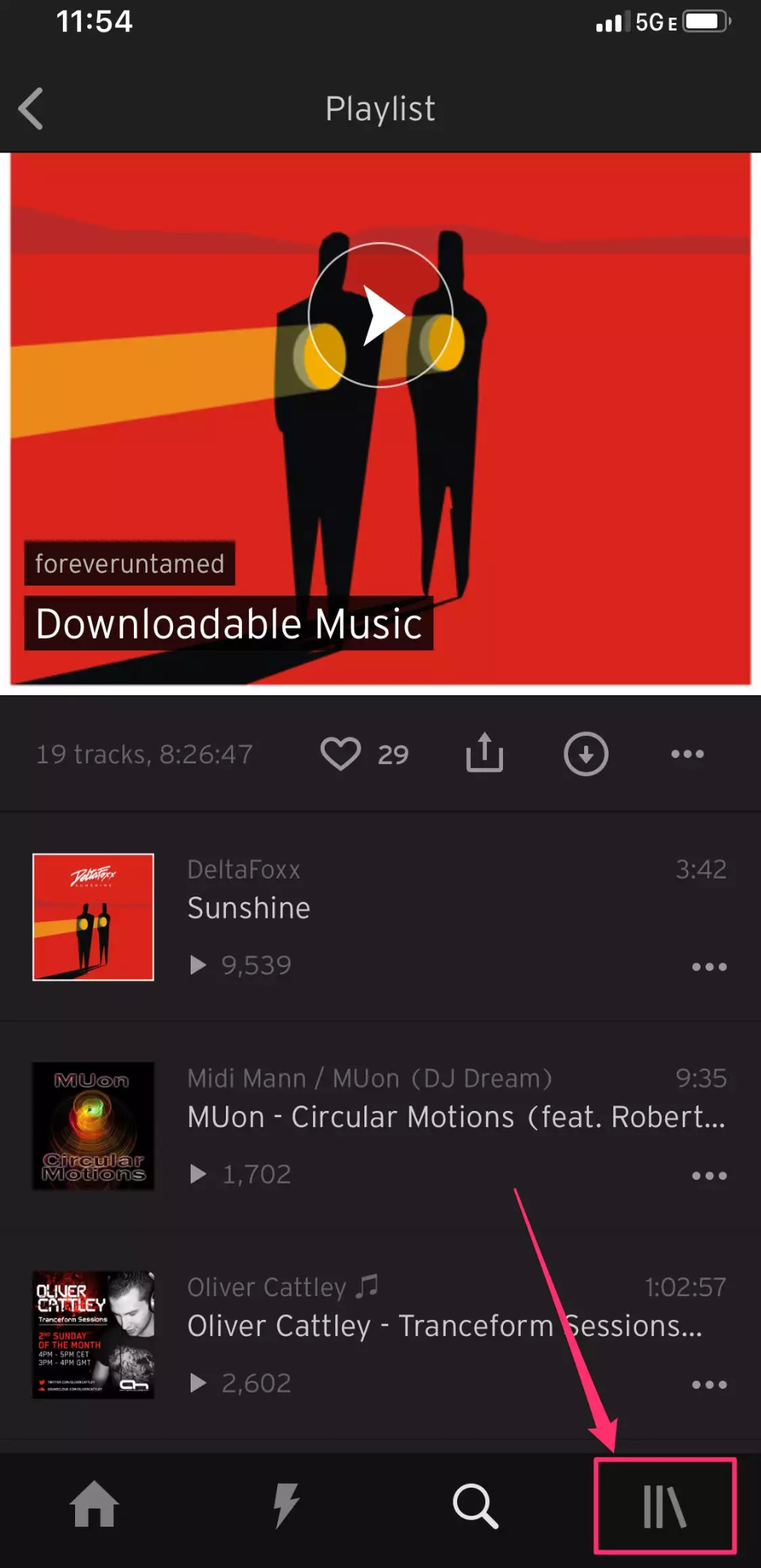
5. In the library, go to your playlists that you created. Or you can visit the liked tracks section.
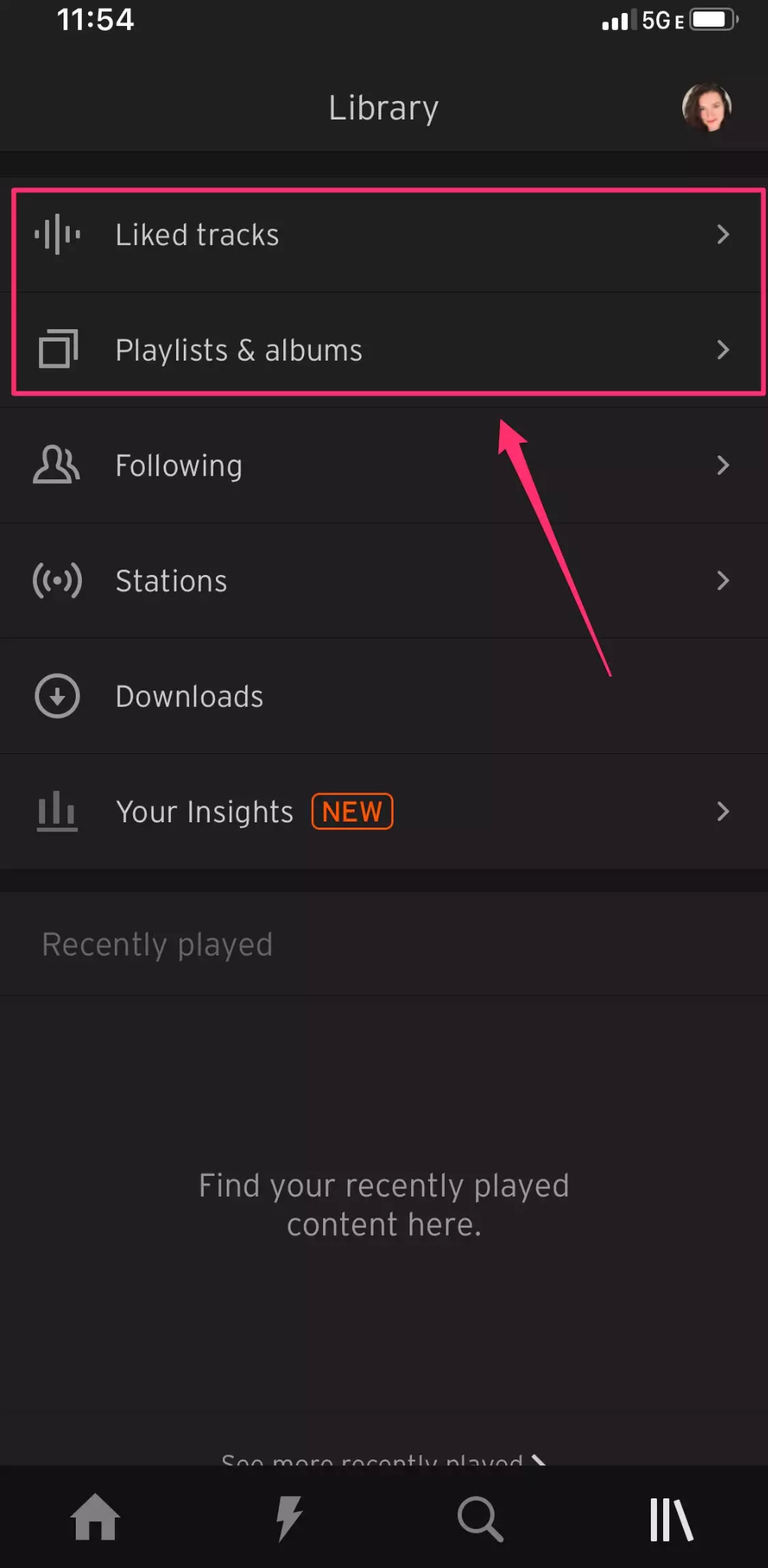
6. Now, select the track and tap on the down-facing arrow to start downloading it.
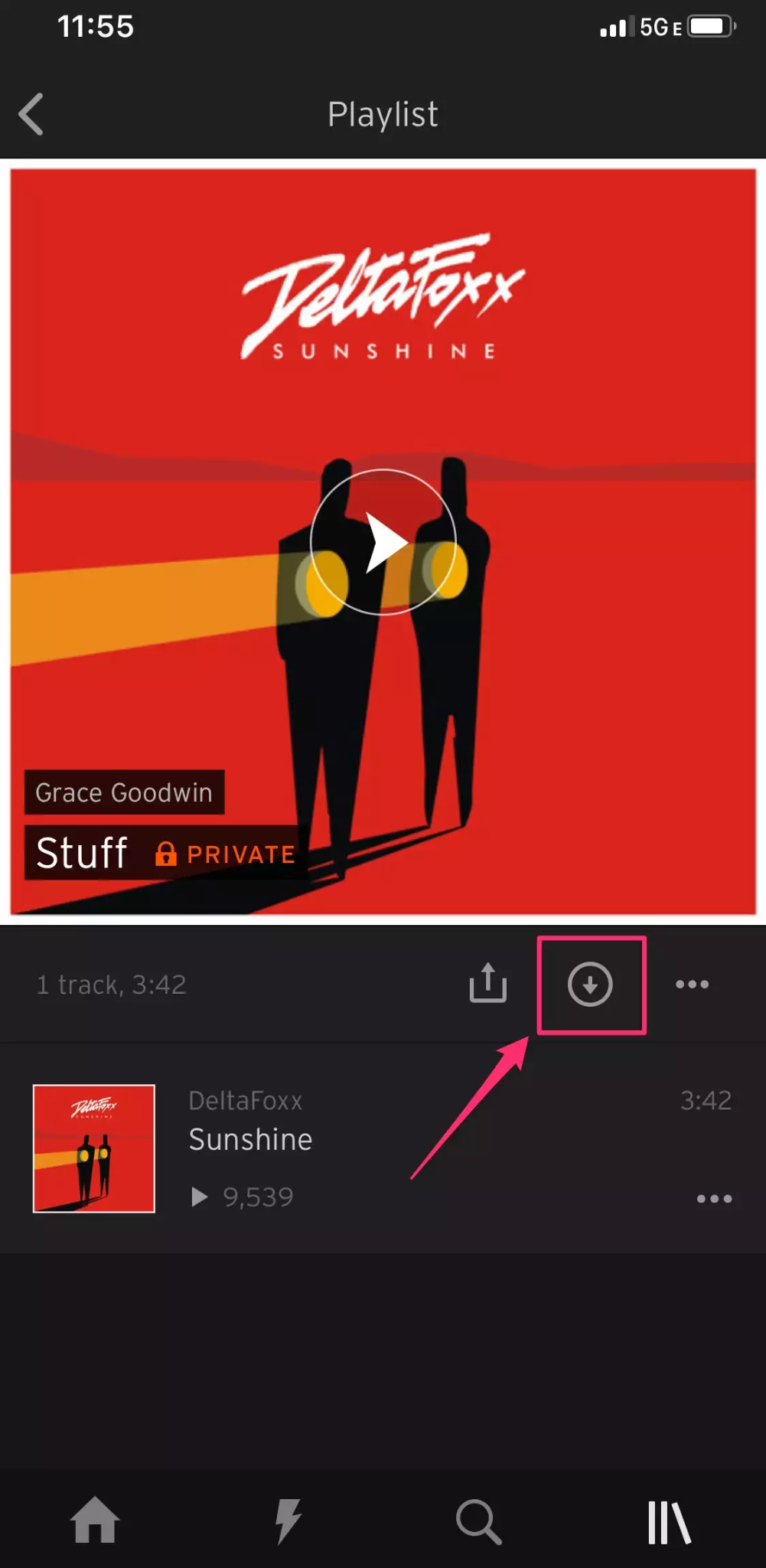
Hurray! Your song will begin downloading, and then you can save it to listen offline.
How to Download Soundcloud Songs- Frequently Asked Questions
1. Is it legal to download songs on SoundCloud?
Yes, it is legal to download a track on SoundCloud if an artist permits it.
2. How can I download a song using the SoundCloud downloader site?
It is a simple process to download a song using the SoundCloud downloader tool. The only thing you have to do is paste the URL of the track and click on the download button.
3. What are the benefits kd saving my song in MP3 format?
The main advantage of saving your track in MP3 format is that it will reduce the size of the file to about 1/10th. However, it will deteriorate the audio quality of your song.
Wrapping up
We hope you get to know almost everything about how to download SoundCloud songs. However, SoundCloud is one of the best platforms for streaming music free of cost. The methods and steps given in this article will help you to download SoundCloud songs without any hassle. So what are you waiting for now? Go through this article quickly if you want to enjoy your favorite tracks and playlists?

