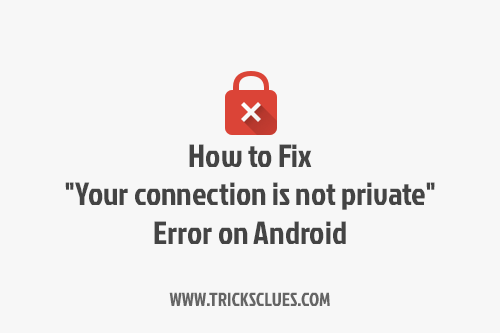If you are facing this problem “Your Connection Is Not Private Android”. You are trying to open a website in Google Chrome and you are facing this error Your Connection Is Not Private then you do not need to panic. You know that Google Chrome is one of the best and trusted browsers. Google Chrome is available for all operating systems Like Android or iOS, windows, Linux and mac, Google Chrome is available for free for all OS. In this post we will guide you step by step that how to fix your connection is not private on android phone.
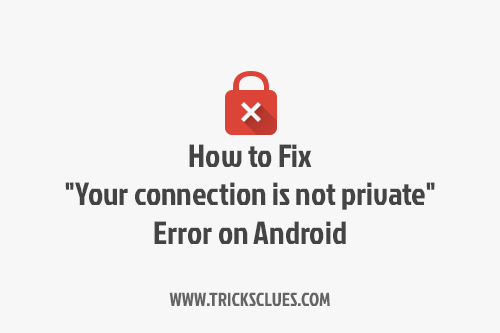
How to fix Your Connection is Not Private Android:
Method 1: Correct Date and Time Settings
- Go to Setting and tap on Date and Time
- Then tap on Automatic date and time
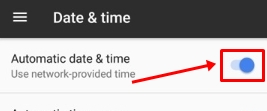
- If you want to set time by yourself, So just choose the right time.
Method 2: Clear Chrome Browsing Data
- First Open Google Chrome Browser on Your Android Phone.
- Then Tap on the menu icon

- Go to Settings > Privacy
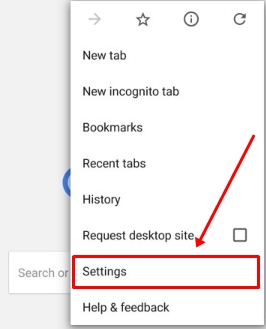
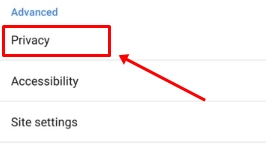
- Then tap on Clear Browsing Data
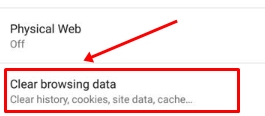
- Tap to Check Cookies and site data and Cached images and files boxes and finally tap Clear Data Button.
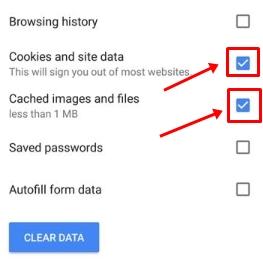
Method 3: Disable Antivirus Application.
- If you’re using any antivirus application then please temporary disable this app and try to open URL in google chrome browser.
Method 4: Change Network Connection.
- Try to Change your WiFi or Mobile Network connection.
That was all about this post by which i hope now you will be able to fix Your Connection is Not Private Android error. but if there is any problem with this then please feel free to give any feedback or to ask any question regarding Your Connection is Not Private Error, we will revert you back as soon as possible. And if you want more articles like this then stay tuned for new updates.